Vanya for Browsing Data on Medplum's FHIR Server
Darren Devitt, a respected FHIR expert, has recently released an alpha version of a new tool called Vanya. Similar to how Postman functions for API requests, Vanya is designed specifically for browsing data on FHIR servers.
I've taken some time to test Vanya with Medplum's FHIR server, and I want to share the setup process, some tricks I've found useful, and a brief overview of my experience.
Setting Up Vanya with Medplum's FHIR Server
If you've decided to give Vanya a try, here's what you need to know to get it running with Medplum's FHIR server:
FHIR Base URL
You'll need to input the FHIR base URL, not just the server base URL. Remember to include the "fhir/R4" path. For example, when using the Medplum Staging server, I used the full URL "https://api.staging.medplum.com/fhir/R4".
Authentication
Vanya requires authentication as an HTTP header. For my testing, I used a "Basic" auth header created using the client ID and client secret.
You can use a tool such as DebugBear to generate a Basic auth header from a client ID and client secret.
Or, if you prefer, you can use the OAuth2 client_credentials flow with the client ID and client secret to get an access token. See our guide on Client Credentials for step-by-step instructions.
Once you have a Basic auth token or a Bearer token, add it to the Vanya HTTP headers:
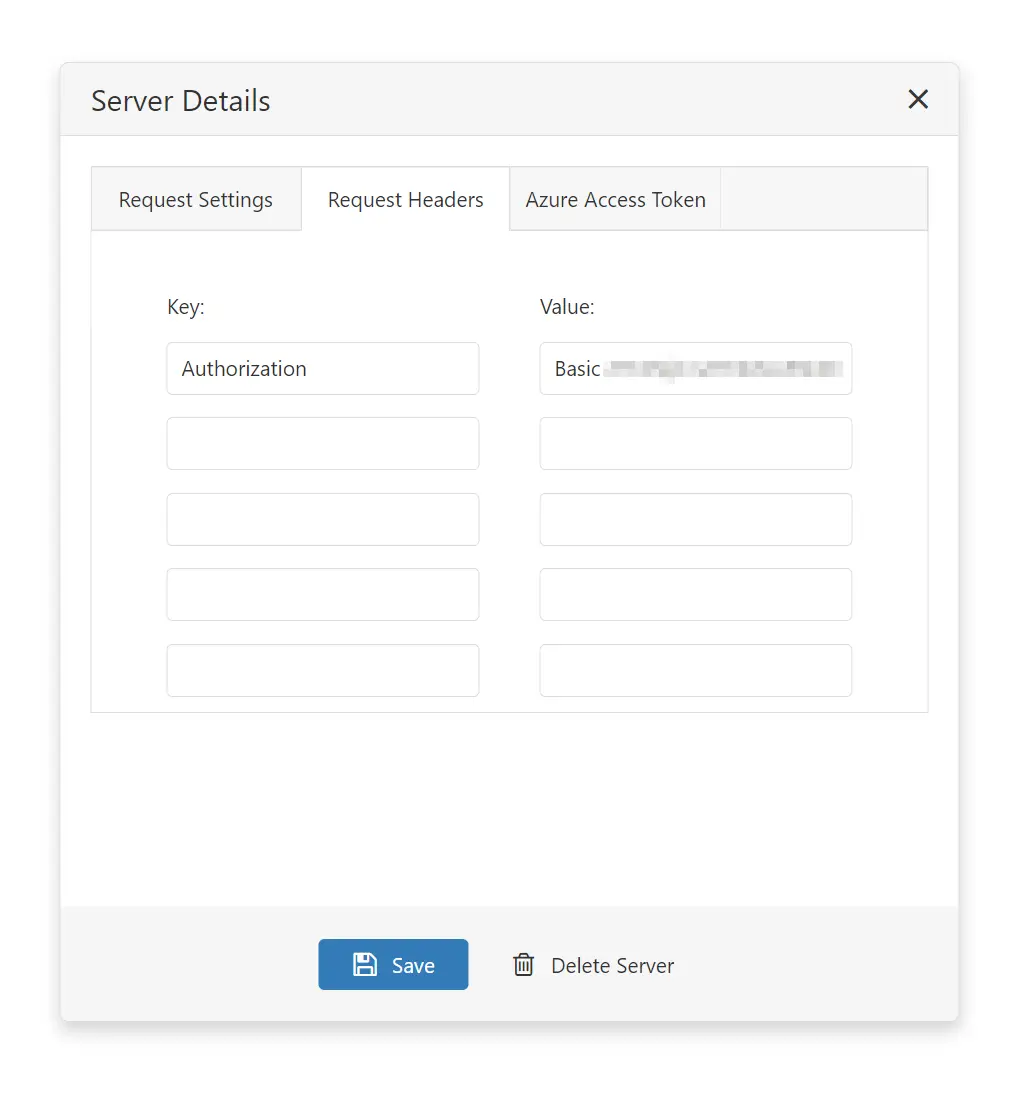
Using Vanya
Once you've set up these parameters, you can start using Vanya to browse through different types of FHIR data on the Medplum server.
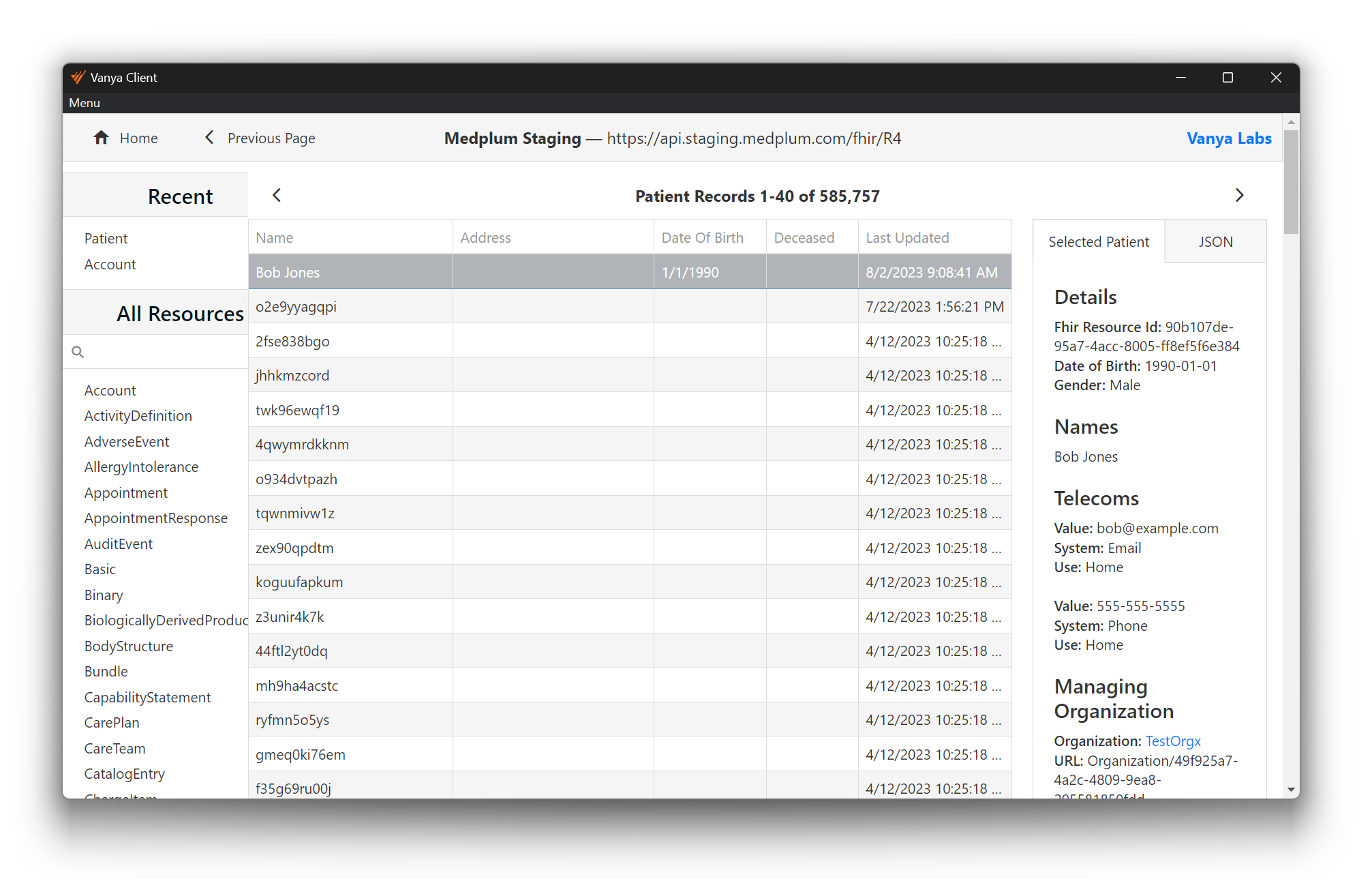
Wrapping Up
Vanya is still in its alpha stage, and there's a lot to look forward to as it continues to develop. However, even now, it offers a useful tool for browsing FHIR data. I'll be keeping an eye on the tool's progress, and I'll share any important updates here.
Give Vanya a try and let us know about your experience. If you have any questions or need help with the setup, please join our Discord!
